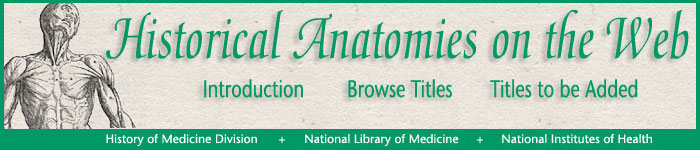
- Scanning:
Using a Cruse 130/220 P scanner.
NLM has contracted out the scanning for the Historical Anatomies on the Web Project. The images were scanned at high resolution directly into Adobe Photoshop at 800 ppi in TIFF file format and saved on CD. - Image Resolutions and File Formats:
Description of File File Format Resolution File Size Master TIFF 24-bit color
RGBseparation
800 ppi (pixels per inch)30-50 MB Thumbnail JPEG 72 ppi
150 by 200 pixels10-16KB Big Image JPEG 72 ppi
1200 pixels width height varies100-400KB Zoom Image JPEG 640 by 600 pixels 2-4 MB
- Computers:
We used a PC workstation with Intel Pentium 4 processor 2.40GHz, 523MB memory, and 40GB HD. - Software:
We used Adobe Photoshop version 7.0 for creating thumbnail and big JPEG and Zoomifyer Pro for creating interactive pan and zoom images. - Archiving images:
We are storing all of the unedited TIFF files onto 700MB CD