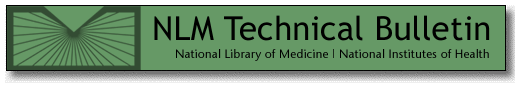

| ||
| July 01, 2003 [posted] September 11, 2003 [updated] | ||
| Store an E-mail Address for PubMed® in the Cubby | ||
|
ou will soon be able to store a default e-mail address for PubMed's Send to E-mail feature. [Editor's Note: This feature was added to PubMed on July 9, 2003.] To store an address, log into the Cubby and click on the new Cubby sidebar selection, User Preferences. On the User Preferences screen, enter a default address in the E-mail address box and click the Update button to store it. (See Figure 1.) 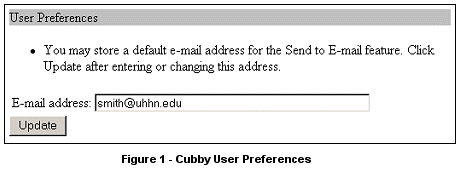
When you are logged into the Cubby, the stored e-mail address will display on the options page when you select E-mail from the Send to menu on a search results or Clipboard screen. (See Figure 2.) 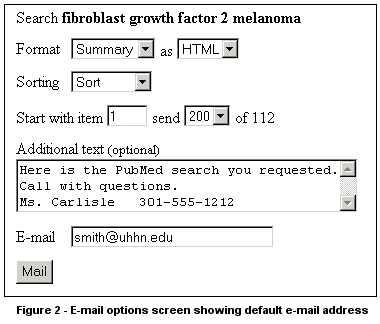
You may replace the stored address with a different address before e-mailing your PubMed search results. The most recent e-mail address used will be retained on the options page for the search session (until replaced or until eight hours of inactivity have passed).
Store an E-mail Address for PubMed® in the Cubby. NLM Tech Bull. 2003 Jul-Aug;(333):e3. | ||

