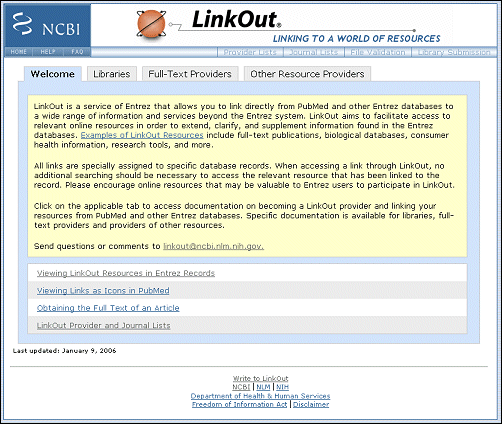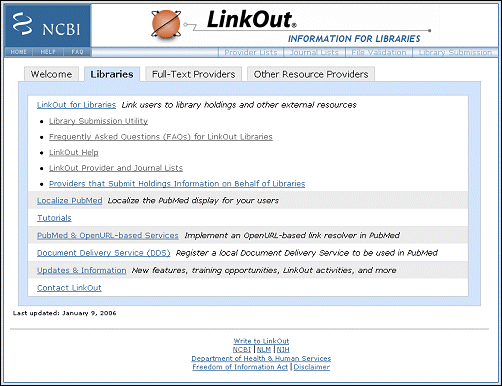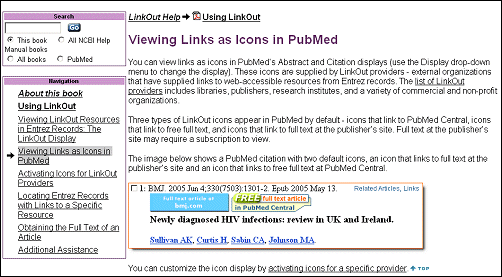New LinkOut Homepage and Help Manual
the new LinkOut homepage and the LinkOut Help manual are now available. Information about using and participating in LinkOut has been reorganized to improve access. New features have also been added.
The new homepage (see Figure 1) features a tabbed format that gathers information for each user group into a separate section, allowing users to locate appropriate information quickly.
The homepage provides links to frequently updated information, such as FAQs and provider and journal lists and serves as an easy-to-use access point for the new LinkOut Help manual.
In the new LinkOut homepage, all relevant information and functions for LinkOut Libraries are grouped under the tab "Libraries" (see Figure 2). Participating libraries can use the new homepage as an access point for the Library Submission Utility by clicking on the link in the LinkOut for Libraries menu. New information provided for LinkOut Libraries includes special sections for Updates & Information, tutorials, and detailed information on using LinkOut to localize PubMed for your library.
It also provides links to other resources, such as Tutorials and LinkOut updates, and task-specific links to the Library Submission Utility.Many of the links on the new LinkOut Web site direct the user to the new LinkOut Help manual. LinkOut Help compiles the information needed to use and participate in LinkOut in a single, searchable manual. Users can browse LinkOut Help via the table of contents or search LinkOut Help for a specific topic. The manual is also available in PDF for easy printing.
LinkOut Help contains examples, page images, and step-by-step instructions to assist all user groups in using and participating in LinkOut. A page from the "Using LinkOut" section of LinkOut Help is shown in Figure 3.
Please send questions or comments to linkout@ncbi.nlm.nih.gov.
Szeliga T, Kwan K. New LinkOut Homepage and Help Manual. NLM Tech Bull. 2006 Jan-Feb;(348):e3.