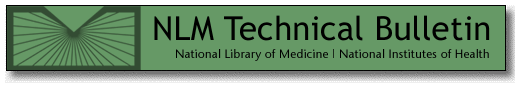

| ||
| March 25, 2005 [posted] | ||
| NLM Gateway Unveils New Design | ||
|

On Monday, April 18, the redesigned NLM Gateway will be found at the NLM Gateway Web address (http://gateway.nlm.nih.gov). The current NLM Gateway will continue to be available until Monday, May 2, when it will be retired.
New Clean Look 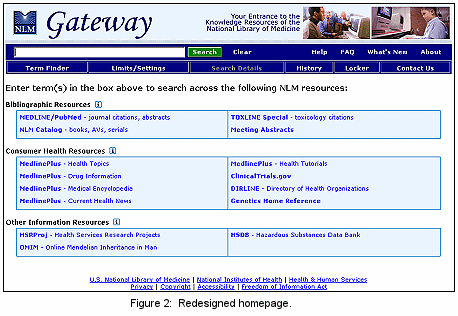
Enter a search in the search query box located under the Gateway banner. The display for the Results Summary is also arranged into categories of collections (see Figure 3). 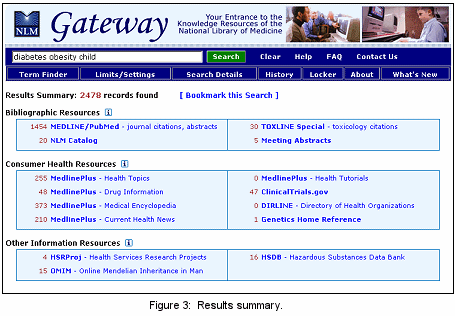
Results 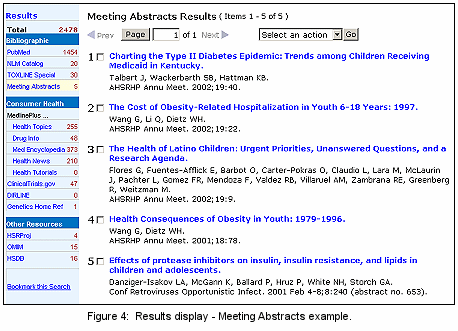
There is a new sidebar on the left of each collection results page. It enables the user to go directly to the results of any other collection. Through this sidebar the user can also return to the Results Summary and Bookmark this Search.
Features In Term Finder, the user can search for and select terms from NLM's MeSH employing the UMLS Metathesaurus. Users can now use the Enter key as well as a mouse click to initiate the search. Limits/Settings combines the Limits and Preferences features familiar to users of the original NLM Gateway. The features have been rearranged and have a new tab look. Limits/Settings enables the user to customize settings for searching (see Figure 5). 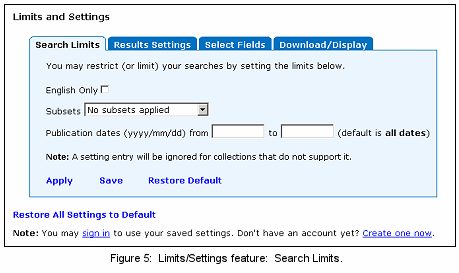
Through this feature, the user can also customize the display(s) of results (see Figures 6-8). 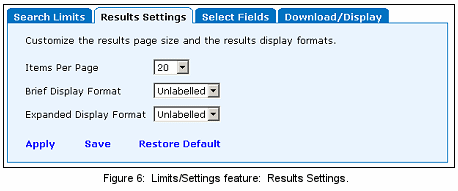
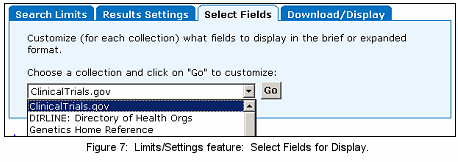
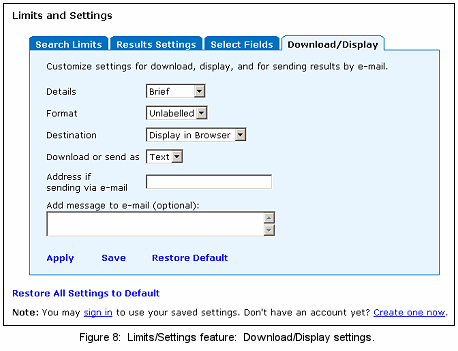
Preferences (e.g., Select Fields) are now also available to guest users. Select Apply to set choices for the current session. Select Save to set choices permanently. When the user opts to Save the settings, a sign-in page displays. A User ID and Password are required to login, and registration is free. A current Gateway User ID and password will continue to work in the new system. The Change Password feature has been moved from preferences to the sign-in page. When a user is logged in, a Sign Out button displays on the Features Bar to be used when ending the current session.
The Search Details feature displays the search strategy as it was translated, using the Gateway's automatic term mapping and search rules and syntax. The initial user query has been added, and there is a link to display all search details at once. History displays the most recent 25 searches. Search statement numbers can be used in subsequent searches. Search statements can be deleted. The Locker stores search results and now includes an item count. A user can view items in the Locker without losing the results of a current search. We always welcome user feedback. You may reach us at gateway@nlm.nih.gov.
By Andrea Demsey Demsey A, Shooshan S. NLM Gateway Unveils New Design. NLM Tech Bull. 2005 Mar-Apr;(343):e7. | ||

 n Monday, April 4, 2005, NLM will debut a redesigned NLM Gateway with a new interface. At that time, users will access the new NLM Gateway through a link on the current Gateway's homepage (see
n Monday, April 4, 2005, NLM will debut a redesigned NLM Gateway with a new interface. At that time, users will access the new NLM Gateway through a link on the current Gateway's homepage (see