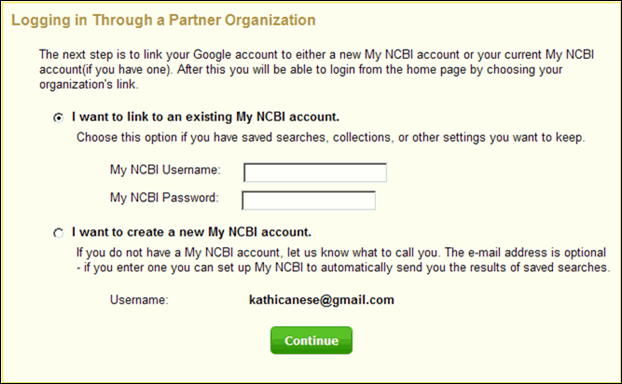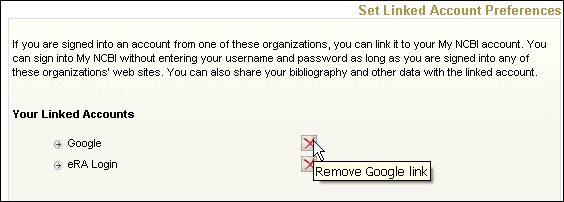Use Partner Organizations' Accounts to Sign in to My NCBI
[Editor's note added June 4, 2010: These changes were implemented in PubMed on June 3, 2010.]
NCBI is pleased to announce that My NCBI will soon allow users to sign in via a partner organization's account. My NCBI users may use a username and password associated with a partner organization to navigate securely between that site and My NCBI. Partner organizations include research organizations and commercial Web sites that use either an InCommon or OpenID standard to authenticate users. To see a list of all participating partner organizations, click "See expanded list" (see Figure 1).
The updated My NCBI login page will provide two different sign in options: My NCBI account sign in and partner organization sign in (see Figure 1).
To sign in to My NCBI with a partner organization's account you must first link the accounts. To do this select the organization you are affiliated with, and then click "Sign in." You will be linked to the partner organization's login page where you should sign in. Afterward, link to your existing My NCBI account or create a new My NCBI account (see Figure 2).
Once the accounts are linked, you will be able to sign in to My NCBI and access your partner organization's account and vice versa. In My NCBI, your linked accounts will be listed under "Common Preferences." To un-link an account, click on "Linked Accounts" under Common Preferences and click the  icon next to the account that you wish to remove (see Figure 3).
icon next to the account that you wish to remove (see Figure 3).
Organizations that work with the OpenID or InCommon standards to authenticate users should contact NCBI for information about how to be added to the My NCBI partner organization list (see Figure 1).
Hutcherson L. Use Partner Organizations’ Accounts to Sign Into My NCBI. NLM Tech Bull. 2010 May-Jun;(374):e8.