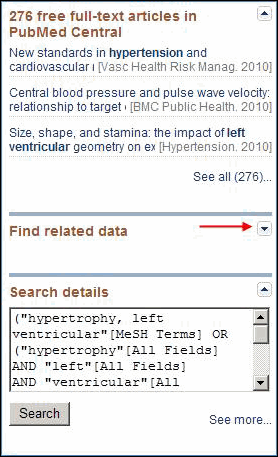Changes for PubMed® Discovery Ads
[Editor's note added June 4, 2010: These changes were implemented in PubMed on June 3, 2010.]
The discovery area on the right side of PubMed results pages is home to a number of "ads" designed to lead users to additional information or assist with searching. These ads will soon have a new look.
Modernization
The ads have an updated look with fewer lines, less shading, and new colors. Ad titles are copper-colored and lists of items are no longer bulleted.
Minimization
Discovery ads have a triangle collapse button (see Figure 1). Clicking on this button collapses the ad — reducing it to just the header. The ad will remain collapsed for the rest of your search session, or it can be expanded using the button. If you are signed in to My NCBI when you collapse an ad, it will remain that way on that computer until you sign out.
Search Details
Earlier this year an option was added to My NCBI PubMed Preferences that allowed the Search Details feature in the discovery area to be turned off (see My NCBI Enhancements). In light of the new ability to minimize discovery ads, this option will be removed as one of the PubMed Preferences.
Nahin AM. Search Details Preference in My NCBI. NLM Tech Bull. 2010 May-Jun;(374):e10.