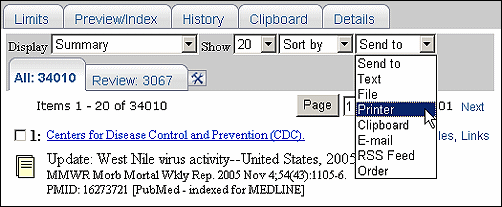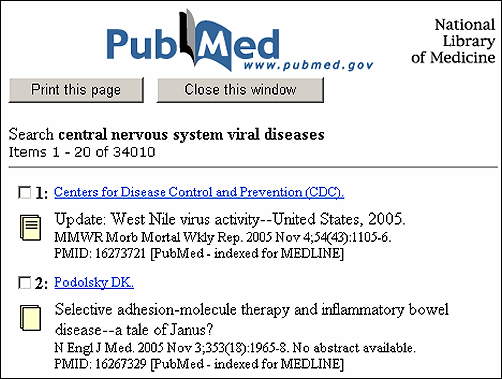Printer Friendly Format Option Added to PubMed®
[Editor's Note: This feature was implemented in PubMed on November 29, 2005.]
p
ubMed will soon include a new way to print search results. Use the Printer option under the Send to menu on the search results screen (see Figure 1). Choose the items you want to print and the display format before using the Send to Printer option. If you do not make any selections, the "print page" that is created will include the items in the display format currently shown on the search results screen.
The Send to Printer option creates a print page (see Figure 2). Click "Print this page." Use the Print Dialog box of your operating system to choose your printer and print. Click "Close this window" to return to your search results after printing.
Note: If your Web browser is set to block pop-ups, you may need to allow pop-ups from NCBI or other NLM Web pages to display the PubMed print page.
Canese K. Printer Friendly Format Option Added to PubMed®. NLM Tech Bull. 2005 Nov-Dec;(347):e9.