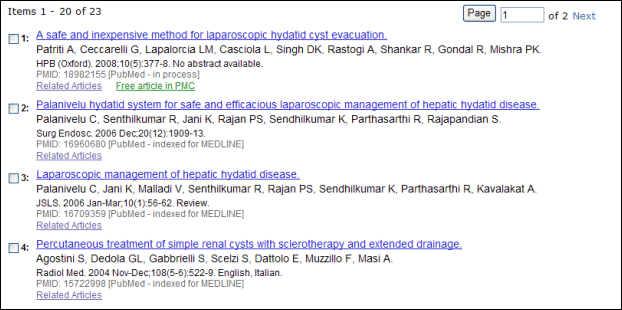Title Scanning Easier with New PubMed® Summary Format — Coming Soon
[Editor's Note: These features were implemented in PubMed on November 20, 2008.]
P ubMed search results (Summary format) have until now displayed the citation with the author names first, followed by the title of the article and the source data. Author names - no matter how many - served as the link to the AbstractPlus format. To improve the look of the Web page as well as to make it easier to scan titles, the positions of author names and the title of the article have been reversed. The article title now displays on top and serves as the link to the AbstractPlus format. Author names appear under the title and the rest of the citation remains the same (see Figure 1).
The new format will be used for the Summary display for search results, Send to Printer, Send to E-mail, and automatic e-mail updates. The old look (author names on top) will be retained for Send to Text and Send to File in case users need the other arrangement.
In addition, the links that used to be on the right of the citation have been re-worked. The link for Related Articles has been moved under the PMID. The Links menu was rarely used so it has been removed. "Free article in PMC" appears in green next to the Related Articles link when PubMed Central® has the full text. The Related Articles link, the PMID, and the status tag, e.g., [PubMed - indexed for MEDLINE], now display in a lighter color.
The icons that indicated availability of an abstract or free full text and used to display to the left of the citation have been removed. If PubMed does not have an abstract, this is noted in the Summary display.
Nahin A. Title Scanning Easier with New PubMed® Summary Format — Coming Soon. NLM Tech Bull. 2008 Nov-Dec (365):e7.