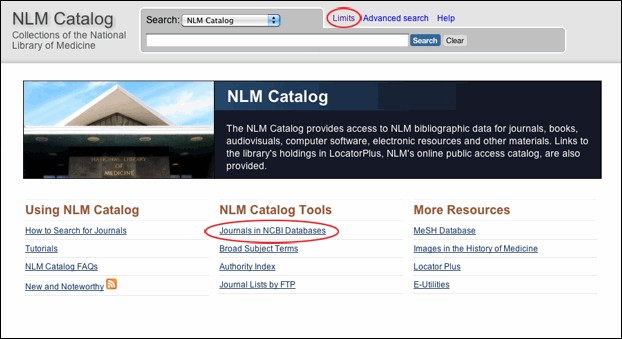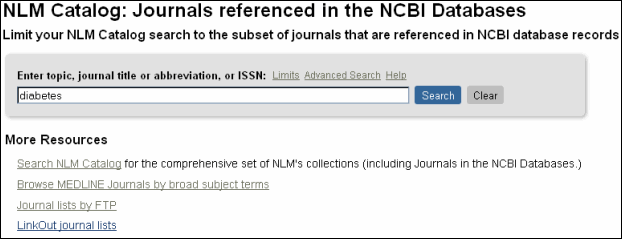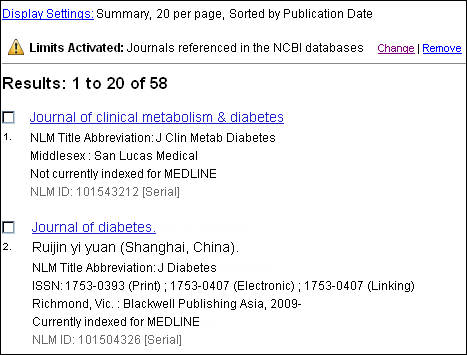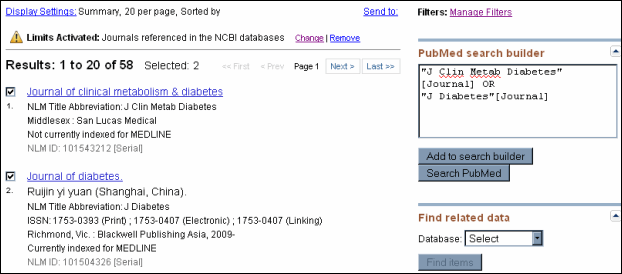NLM® Catalog and Journals Databases Merge
The National Library of Medicine® (NLM) Catalog will soon be redesigned to provide users with a streamlined interface and enhanced search and display of the 1.4 million bibliographic records in the NLM database. The NLM Catalog will contain detailed MEDLINE indexing information about the journals in PubMed® and other National Center for Biotechnology Information (NCBI) databases. The Journals Database will be retired.
What is new in the NLM Catalog
- Additional searchable fields
- Enhancements to the Limits page
- New Journal display option and expanded Full display
- Additional filters
- Searching for Journals
- Launching PubMed searches from the NLM Catalog
- Effect on EUtilities
Additional searchable fields
New search tags will be added to limit searches to a specific field. Some of the new search tags are: Broad Subject Term(s), Current Format Status, Current Indexing Status, Version Indexed, ISSN, and PubMed Central® Holdings. See the full list of Search Field Descriptions and Tags in the NLM Catalog Help
Enhancements to the Limits page
A new category of Limits will be added called Journal Subsets. Users are able to limit searches to journals referenced in the NCBI databases, only PubMed journals, journals currently (or previously) indexed for MEDLINE®, PubMed Central journals, and PubMed Central forthcoming journals. Users can also limit searches to journals published in electronic-only format.
A new Images Material Type (images from the History of Medicine database) and three new Publication Types, Portraits, Postcards, and Posters, will also be added.
New Journal format display option and expanded Full display
A Journal display will be added to the Display Options in the NLM Catalog. This display includes fields of interest to those searching for information about journals, including MEDLINE indexing information. The Full display will also be expanded to include all available fields where applicable.
Additional filters
The following new filters have been created: Journals in the NCBI databases, Journals Currently Indexed in MEDLINE, and PubMed Only Journals. Users can view all available filters by browsing the index on the Advanced Search page. For more information about changing My NCBI filter preferences, please see the My NCBI Help.
Searching for Journals
The NLM Catalog will contain detailed MEDLINE indexing information about the journals in PubMed and other NCBI databases. Users can limit NLM Catalog searches to journals in the NCBI databases by using the Journals in NCBI Databases link on the NLM Catalog homepage or the [link removed] Limits page (see Figure 1).
[ Editor’s note: Figure 1 was replaced on December 1, 2010.]
Enter a topic, journal title or abbreviation, or ISSN into the search box and click Search. Automatic suggestions will display as you type your search terms (see Figure 2).
On the Summary display, click the journal title or select Journal or Full from the Display Settings menu to view additional information. Note that the limit is activated and can be changed or removed by clicking the appropriate links (see Figure 3).
Users can also visit the Limits page to limit a search to various journal subsets. The NLM Catalog will apply an AND Boolean operator when the Journals referenced in the NCBI databases limit is selected with a Journal Subset limit. A notice appears at the top of your search results indicating that limits have been activated.
Launching PubMed searches from the NLM Catalog
To build a PubMed search for journals from the NLM Catalog, run a search using Limits and use the check boxes to select journals. Click "Add to search builder" in the PubMed search builder porlet, and the journal title abbreviation(s) will be sent to the search builder box (see Figure 4). If a book or a non-PubMed journal is sent to the PubMed search builder, an error message will warn the user that the PubMed search builder only retrieves citations for PubMed journals. Continue searching the NLM Catalog and adding journals to the PubMed search builder using the Add to search builder button. The search builder will apply an OR Boolean operator if multiple journals are added to the search box. When you are finished, click Search PubMed to view the citations from the selected journal(s) in PubMed.
Effect on EUtilities
ESearch URLs for db=journals will automatically map to db=nlmcatalog. ESummary and EFetch will retrieve NLM Catalog XML.
Torre S. NLM® Catalog and Journals Databases Merge. NLM Tech Bull. 2010 Nov-Dec;(377):e7.