 n September 7, 2000, the National Center for Biotechnology Information (NCBI) released an important new capability for PubMed and the other Entrez databases. This new capability is called the "Cubby" and, as its name implies, it can store information.
n September 7, 2000, the National Center for Biotechnology Information (NCBI) released an important new capability for PubMed and the other Entrez databases. This new capability is called the "Cubby" and, as its name implies, it can store information.
| The Hands On column in this issue begins a series that will step you through using Cubby features. In this issue we explain how to register and login to the Cubby.
|
|
The Cubby currently provides two features:
- Stored Searches
- LinkOut Preferences
To get to the Cubby, click on the Cubby link on PubMed's sidebar. You will need to register and login whenever you want to use Cubby features, and your system must be set to accept cookies.
Stored Searches
Cubby Stored Searches are search strategies that you store in the Cubby. You can check a stored search anytime to see if your strategy retrieves any new citations. The Cubby "remembers" the date and time you last retrieved new items from your Cubby Stored Search(es). It also evaluates whether citations that were in-process (not yet indexed) the last time you updated have since had MeSH terms applied, and are now retrieved by your strategy.
LinkOut
The Cubby also enables you to customize your LinkOut display. But, what is LinkOut? LinkOut is a program that provides links on items retrieved in PubMed to information providers. These "provider" links can take you to Web sites that offer the full-text of the cited article, or to information related to the subject of the citation.
It is important to know that:
- there may be a fee for these services.
- links are supplied to us by the providers; therefore, corrections and changes to links can be made only by the providers.
Links are displayed two ways in PubMed. If a citation has been supplied to PubMed electronically, the icon for that provider (often a publisher) may appear on the fuller (Abstract and Citation) formats (See Figure 1). All links (including the publisher's) appear on the LinkOut display (See Figure 2). Links displayed here are marked by an asterisk (*) if a provider has indicated to us that a subscription, membership, or fee is required. You can see the LinkOut display by changing the display format to "LinkOut," or by clicking on the LinkOut link found on other display formats.
An overview of LinkOut can be found at: http://www.ncbi.nlm.nih.gov/projects/linkout/.
LinkOut Preferences
You can use the Cubby to change how links are displayed when you are logged into the Cubby. You may want to have links for particular providers appear as icons on the fuller formats, or you may want to hide links so that they do not appear on the LinkOut display format. A future Hands On column will show examples.
Additional Information
For more information about using the Cubby, please see the Cubby Help and FAQ.
By Annette M. Nahin
MEDLARS Management Section

Nahin AM. The Cubby - A New PubMed Feature. NLM Tech Bull. 2000 Sep-Oct;(316):e6.
| 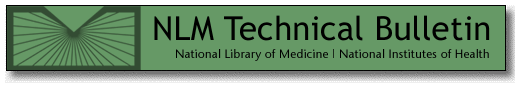


 n September 7, 2000, the National Center for Biotechnology Information (NCBI) released an important new capability for PubMed and the other Entrez databases. This new capability is called the "Cubby" and, as its name implies, it can store information.
n September 7, 2000, the National Center for Biotechnology Information (NCBI) released an important new capability for PubMed and the other Entrez databases. This new capability is called the "Cubby" and, as its name implies, it can store information.