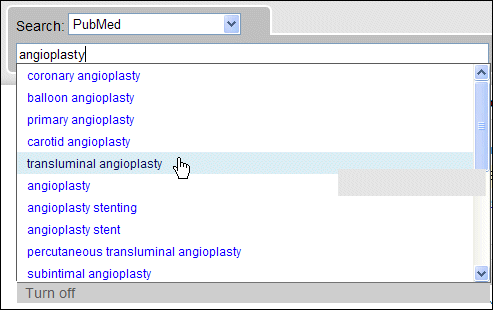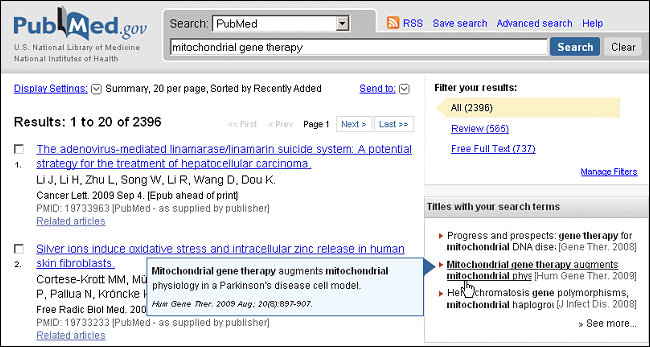New for PubMed®: Auto Suggest and Titles with Your Search Terms
O ne PubMed feature expands and another evolves. (Figures below show how these features are expected to look in the redesigned version of PubMed.)
PubMed's Also try feature was introduced to the right of the search results almost a year ago. It suggests searches previously done on PubMed. Many searchers are giving them a try. A similar feature, Auto Suggest, will soon work with the search box. Based on the terms you enter, some of the most popular PubMed searches will be displayed in a menu (see Figure 1). Click on one to run that search.
There is a "Turn off" function at the bottom of the menu. This deactivates Auto Suggest for the search session. After eight hours of inactivity, it is reactivated. Future enhancements to My NCBI are expected to offer a setting to turn off Auto Suggest whenever you are signed in to My NCBI.
Titles with Your Search Terms
The PubMed discovery ad that started out as More PubMed Articles has evolved into Titles with your search terms. This ad, also to the right of the search results, displays links for article titles. Notice that your search terms are bolded. Up to three are shown and each can be expanded to see the full source information using a mouseover (see Figure 2). There is a link to "See more" which takes you to a ranked list of up to 20 titles. (Keep in mind this list is generated using your search terms, and there could be more than 20 titles in PubMed.) The ranking is based on the number of times PubMed searchers have viewed the single record display.
Note: Discovery ads are subject to change at any time.
Nahin A. New for PubMed®: Auto Suggest and Titles with Your Search Terms. NLM Tech Bull. 2009 Sep-Oct;(370):e7.