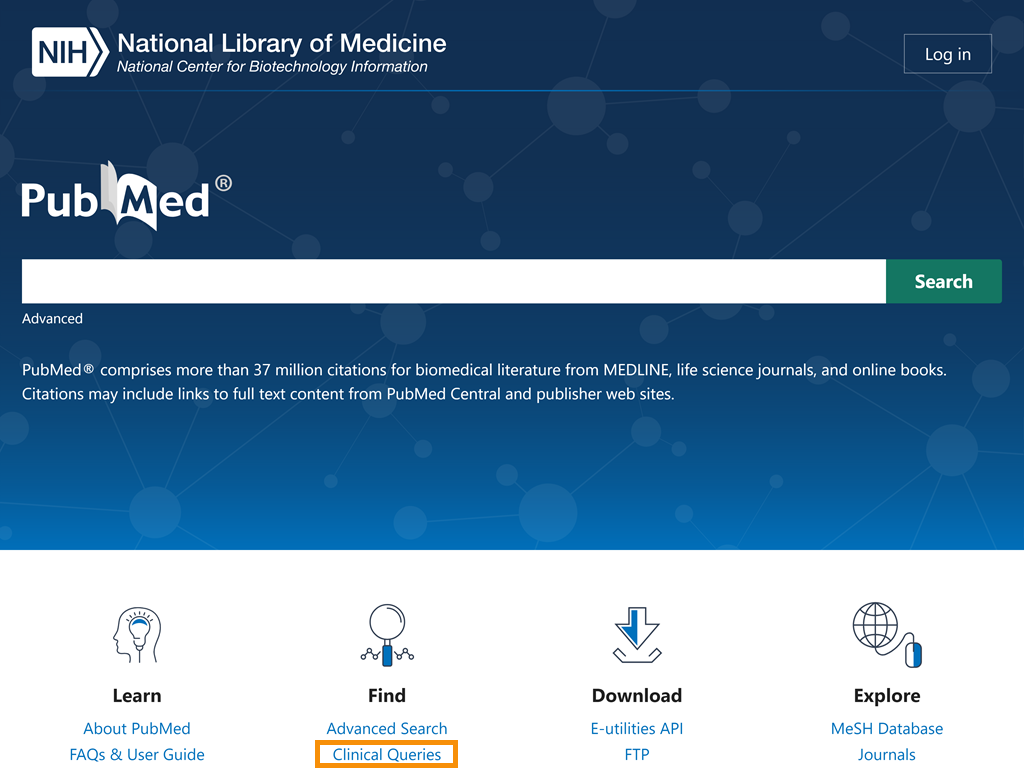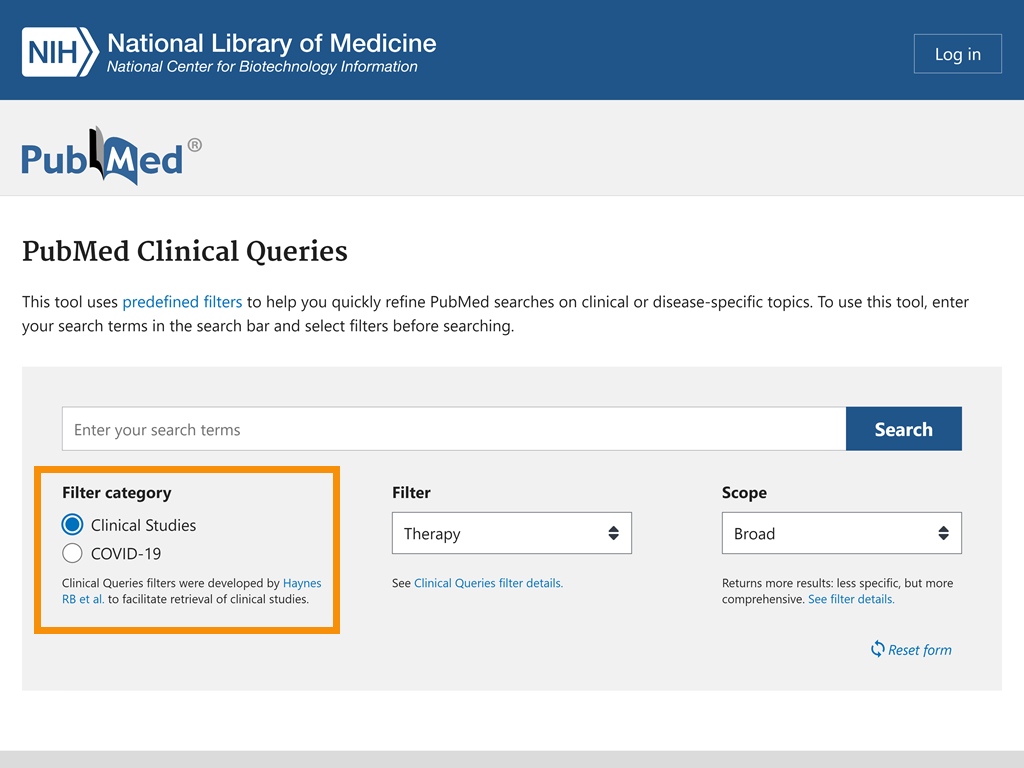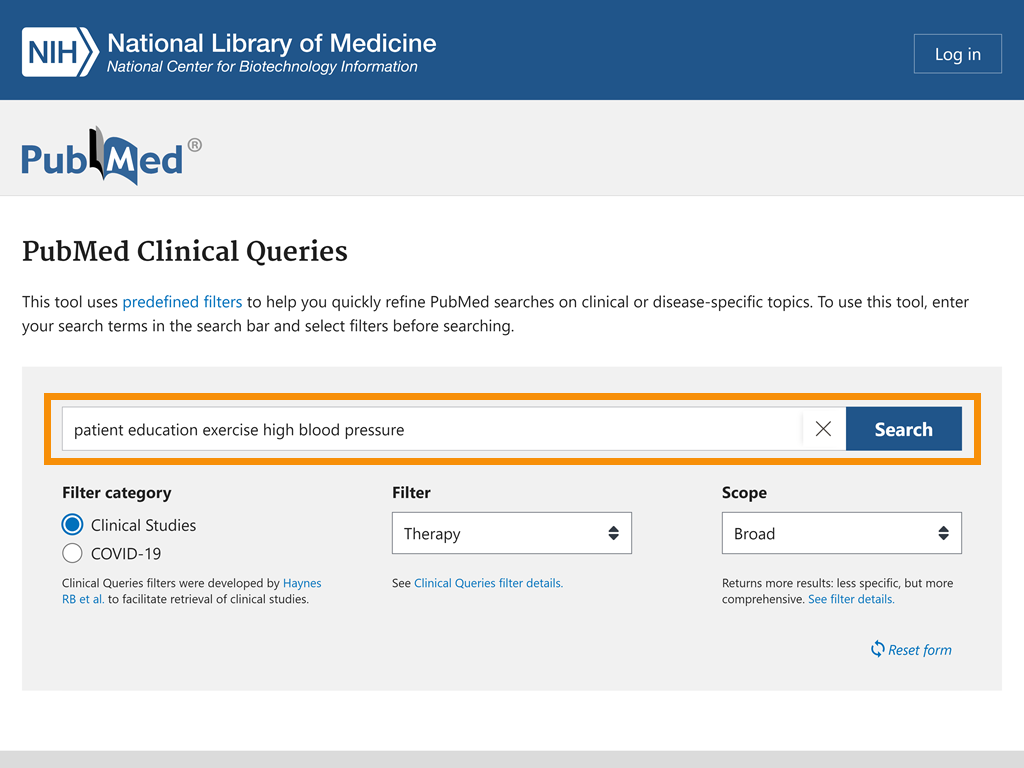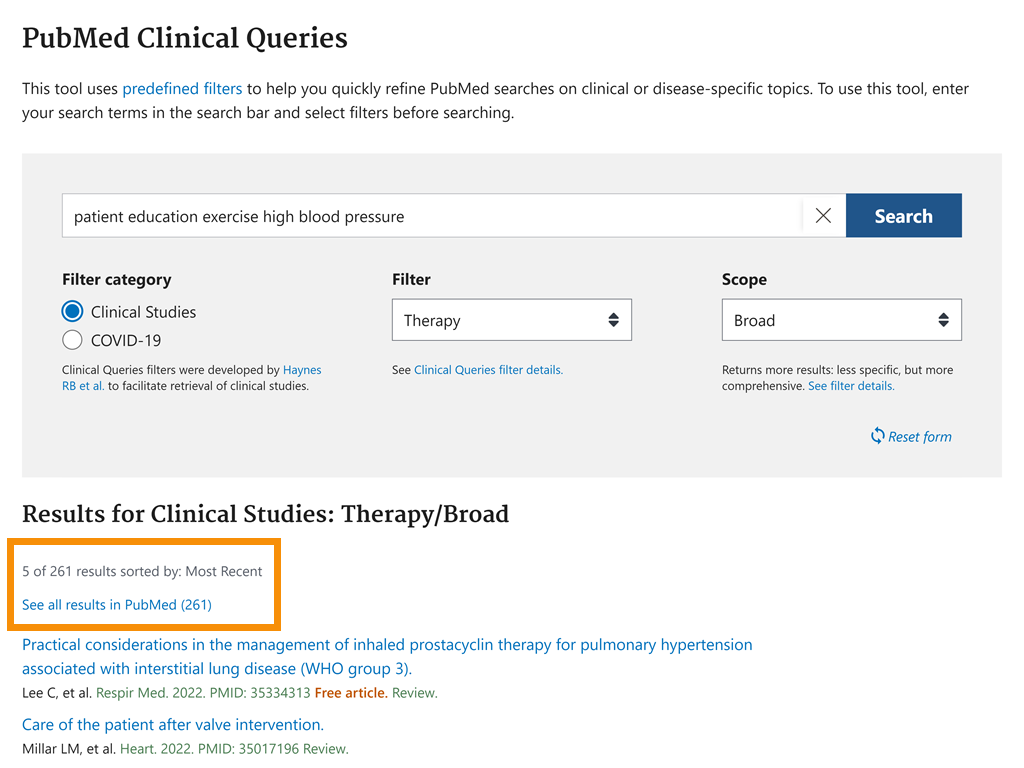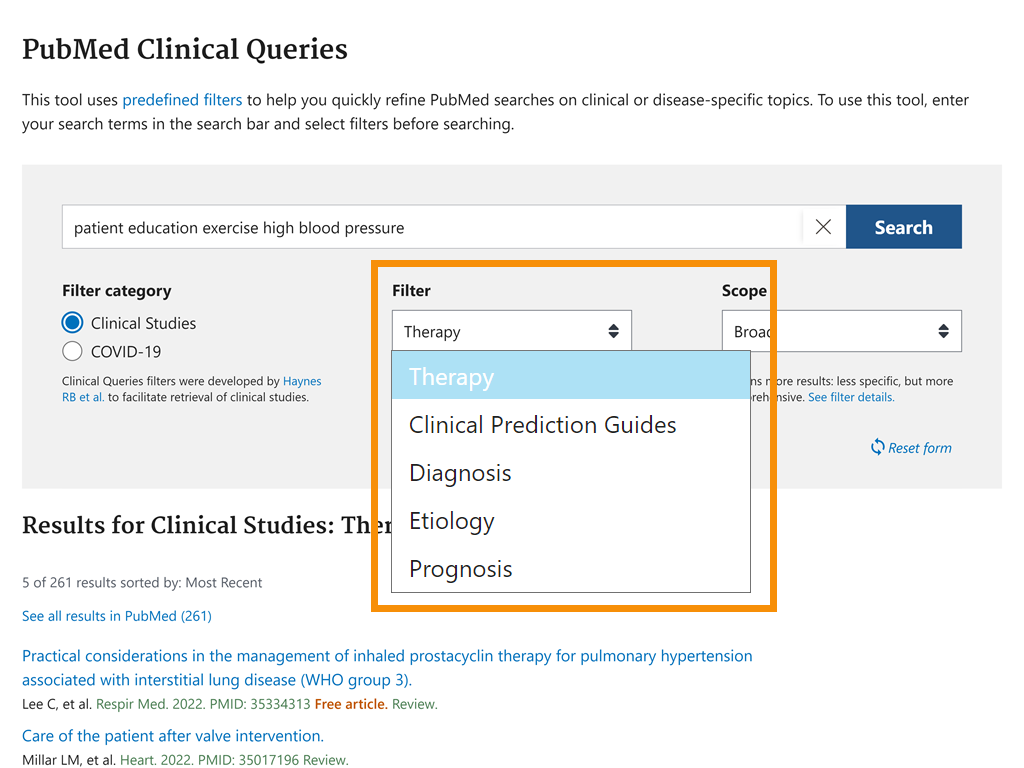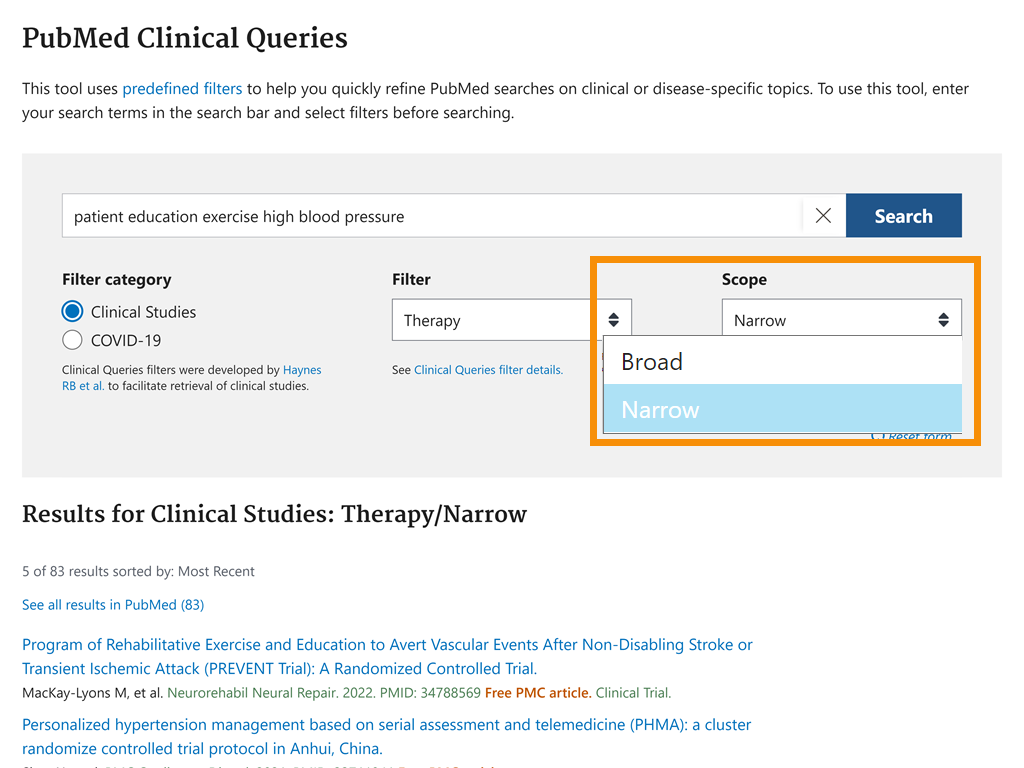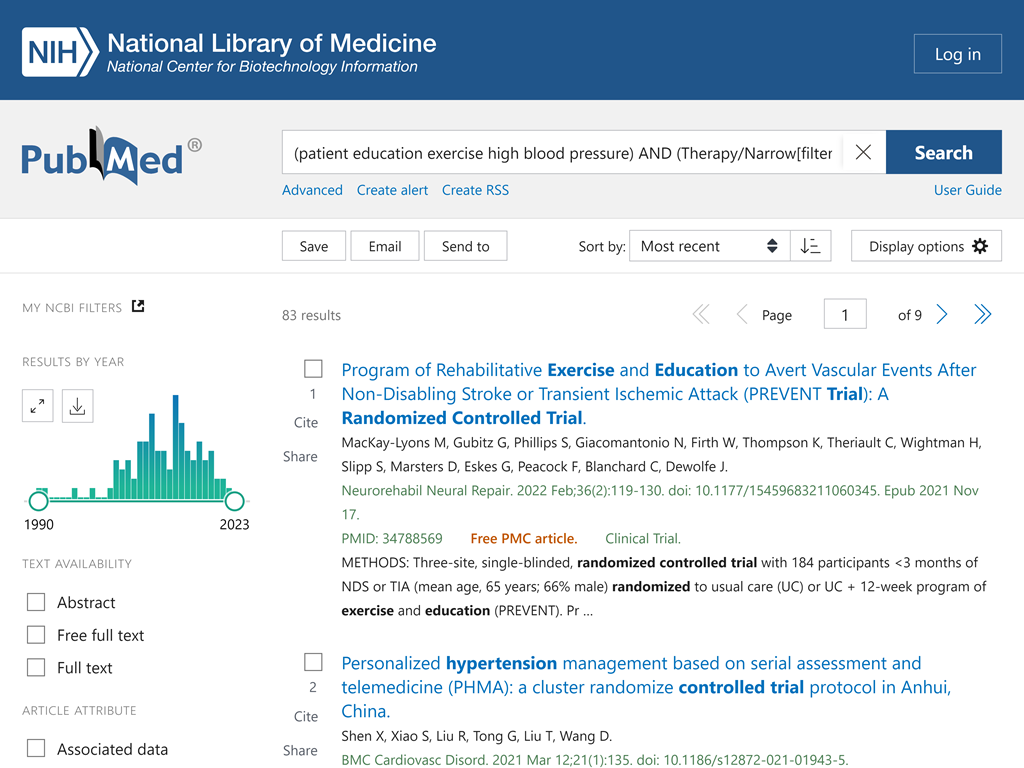Use PubMed to Find Relevant Articles
Perform a Clinical Queries Search and Filter Results
Because the PubMed database is so large, it can be difficult to narrow your results to just those articles that are relevant to clinical questions. The Clinical Queries were designed to help you search the clinical literature. They are useful when conducting evidence-based practice research.
The Clinical Queries apply built-in search filters to the terms you enter. To access the tool from the PubMed home page, click on "Clinical Queries" under the Find menu.
Clinical Queries Search
PubMed Clinical Queries contains two types of categories that you can filter by: Clinical Studies and COVID-19.
Scenario
Let’s search for clinical studies on education and exercise for patients ages 65 and older who are diagnosed with high blood pressure. To search for clinical studies, type patient education exercise high blood pressure into the search bar.
The Clinical Queries page displays the first five results under the filter area.
Clinical Studies Categories
You can adjust your results using the two additional menus under the search box.
The Filter menu has five study categories: Therapy, Clinical Prediction Guides, Diagnosis, Etiology, and Prognosis. We will select the Therapy category because it provides information addressing the treatment of disease.
The Scope menu provides two options: Broad and Narrow. The Broad search will retrieve more results, but some will probably be less relevant. The Narrow, specific search will find more precise, relevant citations but retrieve fewer results. We will select the Narrow search.
Clinical Studies Results
Under the filter area, click on "See all results in PubMed" to view the PubMed Search Results and add additional filters.