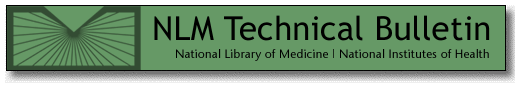

| ||||
New Sort Capability Added to PubMed
Would you like to print your search results alphabetically by journal title abbreviation? Or, save citations in order by the first author's last name? Or, simply view citations in publication date order? As of July 11, 2000, this can be done in PubMed's Clipboard using the new Sort capability. To add citations to the Clipboard, use the Add to Clipboard button. This will add the entire retrieval, up to 500 citations. Or, if you want to add selected citations (from multiple searches), use the check box to select the citations you want, and then click on the Add to Clipboard button. To view the contents of the Clipboard, click on the Clipboard link. The Sort pull-down menu is to the right of the Display button. You can set your Sort option and also change the Display format before clicking the Display, Save, or Text buttons. "Author" and "Journal" sorts A to Z; the secondary sort is publication date. "Pub Date" sorts the most recent publication dates first; the secondary sort is journal.
Reminders: New LinkOut Display Format in PubMedAugust 22, 2000 [posted]On August 7, 2000, PubMed unveiled a new look to the LinkOut display format. To see this, search drosophila groucho notch signaling, change "Summary" to "LinkOut" and click on Display. You will first notice that icons have been replaced by links. Icons now display only on the fuller formats (Abstract and Citation). Links are grouped by broad category and then by subject types. The current categories are: LITERATURE, MEDICAL, MOLECULAR BIOLOGY DATABASES, RESEARCH MATERIALS, and OTHER. Within a category, you will see links by Subject Types, e.g., Aggregators, Libraries, Publishers/providers, Consumer Health. In the case of Libraries, this is a link to see the many links provided by libraries. (Note: the LinkOut program for libraries is still a test program. Please do not send any holdings files to NLM at this time.) Citations without any links will have the notation, "ExternalLink: document has no report of this type." We hope to replace this eventually with something a bit clearer. On some links you will see an asterisk, e.g., *full-text online. This indicates the LinkOut provider requires a subscription, membership, or fee for access. It is also helpful to know:
Toxicology: New Subset for PubMed SearchingAugust 22, 2000 [posted]On August 7, 2000 PubMed introduced a new Subset selection, Toxicology. This is the second subject subset (AIDS was the first) to be added as a Subset choice on the pull-down menu under Limits. This subset has been created based on the strategy used to pull citations from MEDLINE to build one subfile (TOXBIB) of NLM's TOXLINE database by the Specialized Information Service Division, NLM. No unique (i.e., non-MEDLINE) citations from TOXLINE are in PubMed. You can also incorporate the subset into a query statement using the shortened form tox [sb]. Example: sweeteners AND tox [sb] | ||||
