



Table of Contents: 2019 JULY–AUGUST No. 429
Collins M. PubMed Labs Update: Using Filters. NLM Tech Bull. 2019 Jul-Aug;(429):e2.
Users can now use filters to narrow search results in PubMed Labs by article type, text availability, publication date, species, language, sex, subject, journal category, and age. The most popular filters are included on the sidebar by default.
To apply a filter, run a search and click on the checkbox next to the filter name. A checkmark will appear next to the selected filters (see Figure 1).
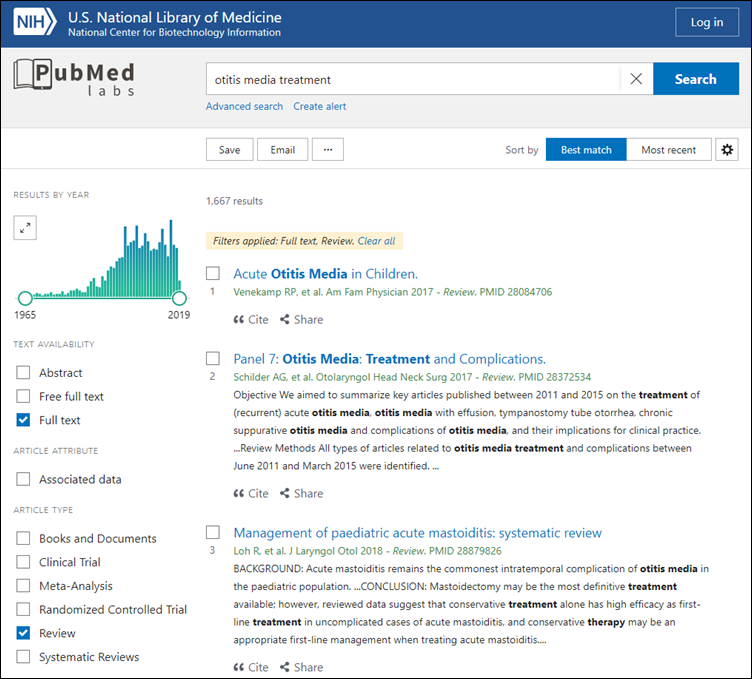
To display additional filters, click on the "Additional filters" button (see Figure 2).
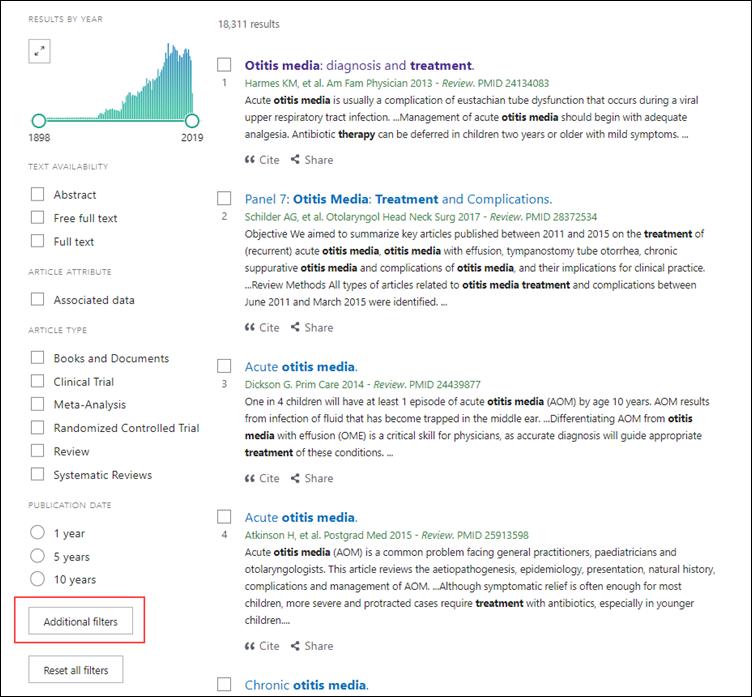
A pop-up menu will appear showing the available filters for each category: article type, species, language, sex, subject, journal, and age (see Figure 3).
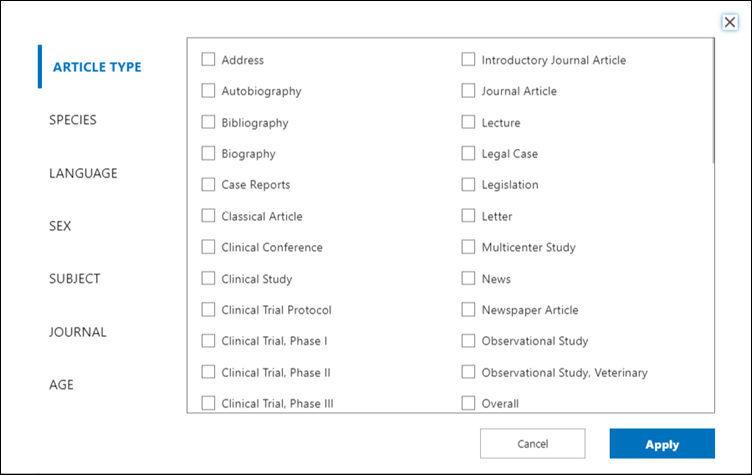
To add items to the Filters menu:
More information about filters:
The new PubMed is under active development and the appearance and layout will change as features are added, tested, and refined. We welcome your feedback. Please submit your comments, questions, or concerns using the "Feedback" button available on each page of PubMed Labs.
By
Marie Collins
National Center for Biotechnology Information