 t the same time My NCBI is introduced, the PubMed screen will undergo a change.
The Features bar (Limits, Preview/Index, History, Clipboard, and Details) will be in a file tab format. Navigation will remain the same -- click on the word to move to that feature.
t the same time My NCBI is introduced, the PubMed screen will undergo a change.
The Features bar (Limits, Preview/Index, History, Clipboard, and Details) will be in a file tab format. Navigation will remain the same -- click on the word to move to that feature.
[Editor's Note: This feature was implemented in PubMed on February 1, 2005.]
[Paragraph updated on February 3, 2005.]
A file tab format will also be used to display the search results. The total number of citations retrieved
by the search will appear in an "All" tab. The number of items on the page, e.g., Items 1 - 20, will display below -
on the same line as the page number indicator. The tool symbol (hammer and wrench) to the right of the All tab (shown in Figure 1 below) links you to My NCBI where users who are signed in
can add Filter selections. For more information about Filters and My NCBI, see the article,
My NCBI Replaces the Cubby.

[Figure 1 was replaced on February 3, 2005.]
By Annette Nahin
MEDLARS Management Section

Nahin A. New Look for PubMed® Screen. NLM Tech Bull. 2005 Jan-Feb;(342):e4.
| 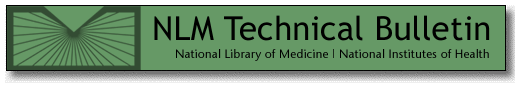



 t the same time
t the same time