



Table of Contents: 2015 MAY–JUNE No. 404
Hutcherson L. SciENcv — Converting Profiles that Use the Old NIH Biosketch Format to the New NIH Biosketch Format. NLM Tech Bull. 2015 May-Jun;(404):e11.
The latest SciENcv release has a new feature to help users convert biosketches from the former NIH biographical sketch format to the new biographical sketch format. The NIH Biographical Sketch is required for NIH grant applications.
Log into My NCBI, go to the SciENcv portlet, and click "Manage SciENcv." Select a profile listed as "Old NIH Biosketch" (see Figure 1).
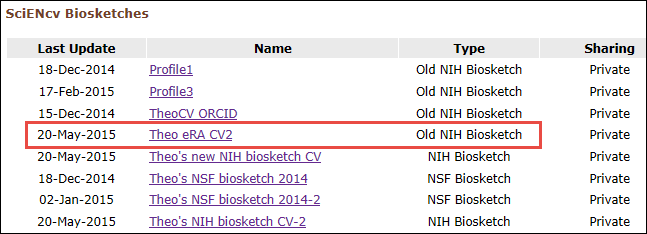
On the selected profile page, click the green button "Upgrade this biosketch" (see Figure 2).
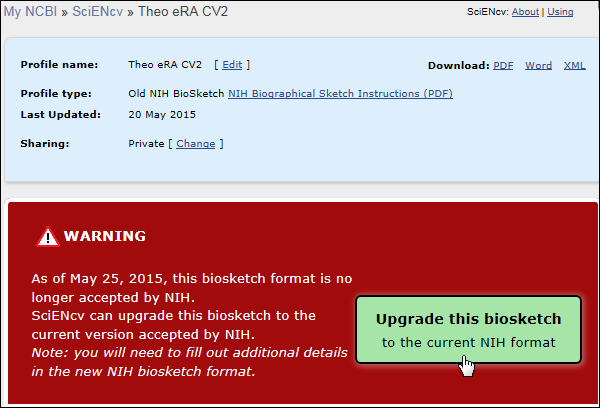
In the resulting screen, the old NIH Biosketch "Theo eRA CV2" has the word "New" to indicate that this profile is to be converted into the new NIH Biosketch format (see Figure 3). The biosketch name field can be edited, and the sharing status can be changed from the default private to public. After clicking "Create" SciENcv will generate a copy of the profile "Theo eRA CV2" in the new NIH Biosketch format. Note that the new NIH Biosketch format requires additional information which was not part of the previous format. For complete information on the changes to the new NIH Biosketch format in SciENcv, see the article published in January 2015.
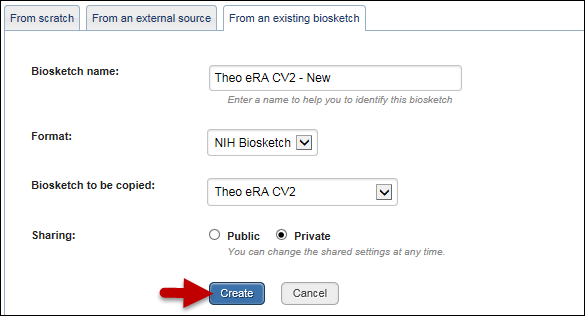
The SciENcv main page will continue to store both profiles for the profile "Theo eRA CV2" (see Figure 4).
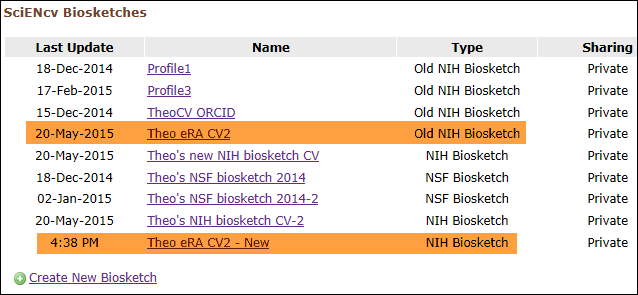
Please send inquiries or comments to info@ncbi.nlm.nih.gov
By
Lidia Hutcherson
National Center for Biotechnology Information