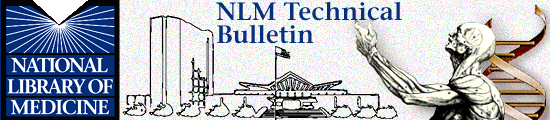![]() Changes to PDQ
Changes to PDQ
Changes to PDQ
On May 1, 1997, the National Cancer Institute (NCI) introduced a new version of PDQ's interface. It is hoped the new choices available on the PDQ menus will make retrieval of specific types of information simpler for the user.
NCI recommends that users review item (2), How to use PDQ, on the revised Main Menu. On this menu, the former (8) Protocols has been changed to (9) Clinical trials. See Figure 1.
Figure 1 - PDQ's New Main Menu
PDQ MAIN MENU
______________________________________________________________________
The following information is available in PDQ:
1 About PDQ 6 Screening/Prevention
2 How to use PDQ 7 Drugs · Review 2
3 News 8 Directories
4 Treatment 9 Clinical trials · Changed from "Protocols"
5 Supportive care 10 Exit
Select one of the above options
?=help (at any menu) | /Q=Quit | /CO=Commands | PAUSE on | LOG closed
The PDQ commands for moving between menu screens have been removed (e.g., ORG, PROT), while additional inter-menu links have been added (e.g., Physician and Organization directories available under Treatment Information menu). See Figure 2.
Figure 2 - Treatment Information Menu
TREATMENT INFORMATION ______________________________________________________________________ PDQ contains the following information related to treatment: 1 Treatment summaries for health professionals 2 Treatment summaries for patients 3 Active treatment clinical trials 4 Closed treatment clinical trials 5 Physician directory · New link 6 Organization directory · New link 7 Levels of evidence 8 Return to main menu Select one of the above options ?=help (at any menu) | /Q=Quit | /CO=Commands | PAUSE on | LOG closed Your SELECTION:
The Treatment Summary menu has been modified and now appears as shown in Figure 3.
Figure 3 - New Display Treatment Summary
DISPLAY TREATMENT SUMMARY FOR HEALTH PROFESSIONALS ___________________________melanoma___________________________________ The following information is available: 1 General information 2 Cellular classification 3 Stage information 4 General and specific treatment options 5 All of the above options 6 Go to information for patients 7 Go to active clinical trials (79) 8 Return to previous menu 9 Return to main menu Select one or more of the above options ?=help (at any menu) | /Q=Quit | /CO=Commands | PAUSE on | LOG closed Your SELECTION:
There have been changes to the Clinical Trials menu (formerly called Protocols). You may first choose all active clinical trials and then separately choose the type (treatment, supportive care, screening/prevention) as shown in the two screens in Figure 4.
Figure 4 - New Clinical Trials Menus
CLINICAL TRIALS
______________________________________________________________________
Select the clinical trial status:
1 Active clinical trials
2 Closed clinical trials
3 Return to main menu
Select one of the above options
?=help (at any menu) | /Q=Quit | /CO=Commands | PAUSE on | LOG closed
Your SELECTION: Selecting all active clinical trials
This screen shows the protocols available when option 1 (Active Clinical Trials) is selected on the previous screen.
Figure 4 - New Clinical Trials Menus, cont.
ACTIVE CLINICAL TRIALS
______________________________________________________________________
The following types of protocols are available:
1 Treatment clinical trials
2 Supportive care clinical trials
3 Screening/prevention clinical trials
4 All types of clinical trials
5 Return to previous menu
Select one of the above options
?=help (at any menu) | /Q=Quit | /CO=Commands | PAUSE on | LOG closed
Your SELECTION:
There are two new features in the Active Treatment Clinical Trials menu. Stage/Eligibility Criteria is a new menu item. However, it is currently used only for breast cancer trials. You can search directly by investigator from this Clinical Trials menu by choosing (10) Participating investigator. See Figure 5.
Figure 5 - Active Treatment Clinical Trials Menu with New Stage Eligibility Criteria. Search by investigator from Participating Investigator.
ACTIVE TREATMENT CLINICAL TRIALS
______________________________________________________________________
Select trials by any of the following criteria:
1 Diagnosis 9 Institution/group
2 Stage/Eligibility Criteria 10 Participating investigator
3 Drug 11 Protocol ID
4 Modality 12 Sponsorship
5 Phase 13 Redefine search
6 Keyword 14 Display search results
7 Patient age 15 Return to previous menu
8 Geographic region 16 Return to main menu
Select one of the above options
?=help (at any menu) | /Q=Quit | /CO=Commands | PAUSE on | LOG closed
Your SELECTION:
Questions about the content of PDQ should directed to:
- National Cancer Institute
- 9030 Old Georgetown Road
- Bethesda, MD 20814-1519
- E-mail: pdqsearch@icicc.nci.nih.gov
- Fax: 301-231-6941
- Phone: 800-624-7890
Questions about searching the PDQ databank may be directed to the MEDLARS Customer Service Desk:
- E-mail: mms@nlm.nih.gov
- Phone: 888-346-3656
- --prepared by Jim Carter
- National Cancer Institute