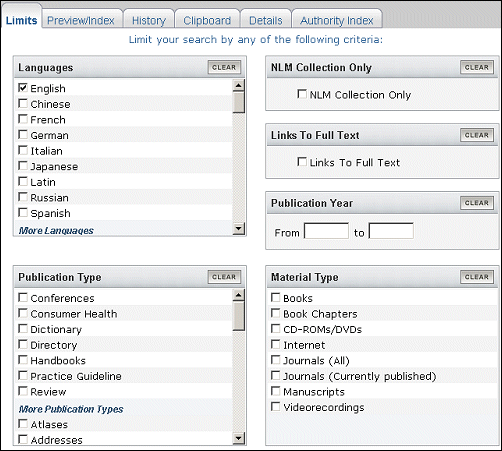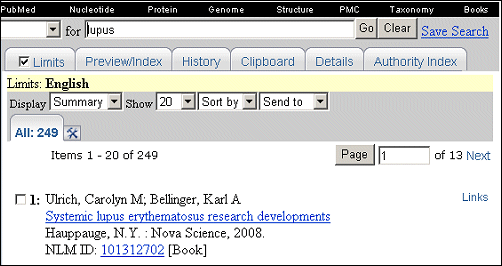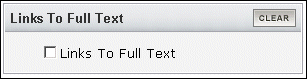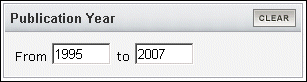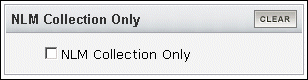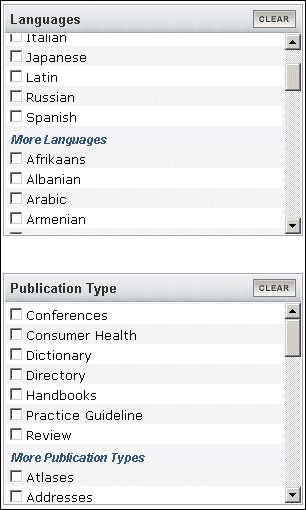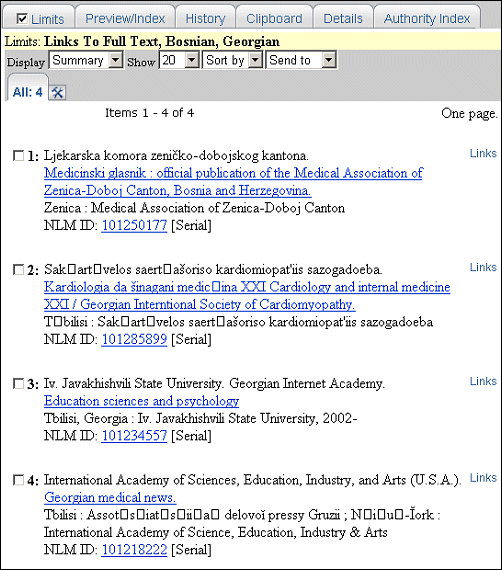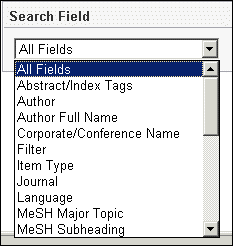NLM® Catalog Limits Page Revised
an updated NLM Catalog Limits page debuted on October 3, 2007. The NLM Catalog Limits page was redesigned with an improved interface to limit searches by languages, publication types, dates and other parameters. Click the Limits tab to display the Limits page.
Enhancements include new limits such as "Links to full text" and the ability to choose one or more selections under categories such as Languages or Publication Types. (See Figure 1.) Note: The publication type (PT) values "Conferences" and "Consumer Health" are labels only. The "Conferences" PT limit retrieves items with PT "Congresses." The "Consumer Health" PT limit retrieves items with PT "Popular Works" or "Patient Education Handout."
When Limits are "in effect," a check will appear in the Limits tab and your selected limits will display in a yellow bar. (See Figure 2.) To turn off limits click off the Limits tab check box and run a new search.
Full Text
Click the check box to limit your search results to only works that include a link to full text. (See Figure 3.)
Publication Year
You may use the "From" and "To" boxes to specify a range of dates to limit your search. (See Figure 4.)
NLM Collection Only
You may limit your search to items owned by the National Library of Medicine. (See Figure 5.)
Additional Limits Categories
Limits categories for Languages, Publication Types, and Material Types have been modified to allow users to choose multiple selections within each category. The complete lists of languages and publication types are now available under: More Languages and More Publication Types. Note: Multiple selections within the same category are OR'd together. (See Figures 6 and 7.)
Note: Some diacritics do not correctly display in the NLM Catalog. To see diacritics displayed properly, go to [link removed] LocatorPlus.
All Fields
As an alternative to using search tags with terms in the search box, a search term can be limited by choosing from the Search Field menu at the bottom of the NLM Catalog Limits page. (See Figure 8.)
Go and Clear All Limits buttons are available at the bottom of the Limits page. The Go button function at the top and bottom of the page is equivalent.
Please see the NLM Catalog online Help for an explanation of categories and selections in Limits.
Willis S. NLM Catalog Limits Page Revised. NLM Tech Bull. 2007 Sep-Oct; (358):e3.