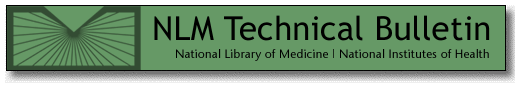| |
January 4, 2005 [posted]
The National Institute on Aging (NIA) has issued a new Clinical Alert on December 20, 2004:
The National Institutes of Health (NIH) announced that research investigators suspended, until further notice, the use of two drugs, naproxen (220 mg twice a day) and celecoxib (200 mg twice a day), in a large, three-arm, national Alzheimer's disease prevention trial sponsored by the National Institute on Aging (NIA), a part of the NIH. The trial, called the Alzheimer's Disease Anti-Inflammatory Prevention Trial (or ADAPT) was designed to assess the potential benefit of long-term use of non-steroidal anti-inflammatory drugs (NSAIDs) - naproxen (Aleve™) and the COX-2 inhibitor celecoxib (Celebrex™) in decreasing the risk of developing Alzheimer's Disease in people 70 years of age or older who were considered to be at increased risk because of family history, but did not have symptoms of the disease.
Links to Clinical Alerts can also be found from these NLM Web sites:
- MedlinePlus features Clinical Alerts as NIH Press Releases on the appropriate Health Topics page(s).
- As before, PubMed and the
NLM Gateway
have a link to the Clinical Alerts on their side bars. In addition, a featured link
will now be available from their Home Page for ten days after a new alert is issued.
 top of page
top of page

January 13, 2005 [posted]
MedlinePlus recently released several new features:
- Health Check Tools gathers together quizzes, calculators and self assessment guides that feature interactivity based on input and some sort of feedback, for example, "Calculate Your Body Mass Index," or "Check Your Back Health IQ." Link from the Health Topics page
- Diagnosis and Therapy: A new section of the Health Topics Page features a revised set of broad groups, including:
- Organizations grouped by health topic: Users are able to print a version including URLs (by clicking on the Printer-friendly version icon) or e-mail a page to a friend.
- List of alphabetical "jump links" on the HTML versions of the MEDLINEPLUS-NEW and MEDLINEPLUS-NIH weekly e-mail announcement lists.
- Embedded MedlinePlus Search at the top of all HTML versions of the MedlinePlus e-mail announcement lists.
 top of page
top of page

January 14, 2005 [posted]
As part of the transition to My NCBI (see the article My NCBI Replaces the Cubby: Includes Automatic E-mailing of Search Updates and Filters. NLM Tech Bull. 2005 Jan-Feb;(342):e3.), we anticipate that the Cubby will be deactivated on January 28, 2005. It is expected that My NCBI will be available on February 1. Any change in these dates will be posted on the Cubby Login page. Cubby users will be able to sign into My NCBI with their Cubby user name/password and access their saved searches.
 top of page
top of page

January 14, 2005 [posted]
In response to requests from users a new feature has been added to LinkOut. Now when users access PubMed with the special URL that activates LinkOut then click on Clinical Queries (CQ) or Single Citation Matcher (SCM) in the sidebar, their icons will be displayed in CQ and SCM. If a library (or user) bookmarks CQ or SCM so the user can go directly to the page, the icons will not display.
The following URLs will allow libraries and users to go directly to CQ or SCM and still see their icons. To do so, users should use these special URLs to access Single Citation Matcher and Clinical Queries instead of clicking on the PubMed left sidebar.
The following example URLs assume your LinkOut and Outside Tool username is "medlib"
Clinical Queries
The following URL will display the LinkOut icon:
http://www.ncbi.nlm.nih.gov/pubmed/clinical?holding=NameAbbr
The following URL will display the Outside Tool icon:
http://www.ncbi.nlm.nih.gov/pubmed/clinical?otool=NameAbbr
To display both:
http://www.ncbi.nlm.nih.gov/pubmed/clinical?holding=NameAbbr&otool=Outside Tool
Single Citation Matcher
The following URL will display the LinkOut icon:
http://www.ncbi.nlm.nih.gov/pubmed/citmatch?holding=NameAbbr
The following URL will display the Outside Tool icon:
http://www.ncbi.nlm.nih.gov/pubmed/citmatch?otool=NameAbbr
To display both:
http://www.ncbi.nlm.nih.gov/pubmed/citmatch?holding=NameAbbr&otool=Outside Tool
Comments/Questions
For additional information on localizing Entrez/PubMed using special URLS, please see http://www.ncbi.nlm.nih.gov/bookshelf/br.fcgi?book=helplinkout&part=lib#lib.About_Cookies_and_Special_URLs
Please send comments and questions to lib-linkout@ncbi.nlm.nih.gov.
 top of page
top of page

January 21, 2005 [posted]
The default name for files created using PubMed's Send to File feature will be changed from query.fcgi to pubmed-result.txt. This change will alleviate difficulties users experience with the .fcgi extension.
[Editor's Note: This feature was added to PubMed on February 1, 2005.]
 top of page
top of page

February 9, 2005 [posted]
Ten new Agency for Healthcare Research and Quality (AHRQ) Evidence Reports and Summaries have been added to HSTAT, Health Services/Technology Assessment Texts. HSTAT is a free, Web-based resource of full-text documents that provide health information and support health care decision making.
76. Ephedra and Ephedrine for Weight Loss and Athletic Performance Enhancement: Clinical Efficacy and Side Effects
85. Hyperbaric Oxygen Therapy for Brain Injury, Cerebral Palsy, and Stroke
97. Pharmacological Treatment of Dementia
98. Islet Transplantation in Patients with Type 1 Diabetes Mellitus
99. Community-based Participatory Research: Assessing the Evidence
101. Economic Incentives for Preventive Care
102. Effectiveness of Behavioral Interventions to Modify Physical Activity Behaviors in General Populations and Cancer Patients and Survivors
104. Celiac Disease
105. Measuring the Quality of Breast Cancer Care in Women
107. Preventing Violence and Related Health-Risking Social Behaviors in Adolescents
The books in Bookshelf may be searched directly from the Bookshelf site, via links from the Links pull-down menu from relevant PubMed® citations, or through the Entrez Global query feature.
 top of page
top of page

February 10, 2005 [posted]
NLM has updated the Fact Sheet, Errata, Retraction, Duplicate Publication, Comment, Update and Patient Summary Policy for MEDLINE® .
A complete list of NLM Fact Sheets is available at: http://www.nlm.nih.gov/pubs/factsheets/factsheets.html. To be alerted to the publication of new Fact Sheets subscribe to NLM-Announces, NLM's electronic mailing list of changes to the NLM Web site.
 top of page
top of page

February 10, 2005 [posted]
A new Agency for Healthcare Research and Quality (AHRQ) Technical Review and Summary has been added to HSTAT, Health Services/Technology Assessment Texts. HSTAT is a free, Web-based resource of full-text documents that provide health information and support health care decision making.
Strategies To Support Quality-based Purchasing: A Review of the Evidence
The books in Bookshelf may be searched directly from the Bookshelf site, via links from the Links pull-down menu from relevant PubMed® citations, or through the Entrez Global query feature.
 top of page
top of page

February 10, 2005 [posted]
All PubMed subject subset strategies are reviewed at least once a year to check for possible revisions due to MeSH vocabulary changes, to add or delete terms, or to modify parts of the strategies. The following subset strategies were recently revised: Bioethics, Cancer, Complementary Medicine, History of Medicine, and Systematic Reviews.
 top of page
top of page

February 10, 2005 [posted]
One new SAMHSA/CSAT Treatment Improvement Protocol has been added to HSTAT, Health Services/Technology Assessment Texts. HSTAT is a free, Web-based resource of full-text documents that provide health information and support health care decision making.
40. TIP 40. Clinical Guidelines for the Use of Buprenorphine in the Treatment of Opioid Addiction
The books in Bookshelf may be searched directly from the Bookshelf site, via links from the Links pull-down menu from relevant PubMed® citations, or through the Entrez Global query feature.
 top of page
top of page

February 11, 2005 [posted]
A problem associated with the nesting of History search statements was recently discovered in My NCBI. Users who created My NCBI saved searches using Boolean operators (AND, OR, NOT) to combine search statement numbers from the History screen before February 9, 2005 should probably resave their searches to ensure accurate retrieval. We apologize for the inconvenience. For more information about My NCBI, see the article My NCBI Replaces the Cubby: Includes Automatic E-mailing of Search Updates and Filters. NLM Tech Bull. 2005 Jan-Feb;(342):e3.
All searchers are reminded that PubMed® processes search statements from left to right and that nesting with parentheses can be used to group terms or search statements. Boolean operators should be entered in all capital letters to ensure correct interpretation by PubMed. The History screen pull-down menu on search statement numbers facilitates combining search statements using operators in the correct format.
 top of page
top of page

February 11, 2005 [posted]
To help users access additional bibliographic information, the Entrez Journals database Links menu is being enhanced by the addition of a link to the NLM Catalog. Please note that the link to LocatorPlus on the NLM ID number is still available.
 top of page
top of page

February 15, 2005 [posted]
LinkOut is a feature of PubMed® that provides users with links from PubMed and other Entrez databases to a wide variety of relevant web-accessible online resources, including full-text publications, biological databases, consumer health information, research tools, and more. The goal is to facilitate access to relevant online resources beyond the Entrez system to extend, clarify, or supplement information found in the Entrez system.
This hands-on class is designed to introduce students to LinkOut and provide step-by-step instruction on activating LinkOut for print and electronic journal collections, allowing users to see their own library's holdings and access electronic full-text through the PubMed interface. Topics covered are registration for LinkOut, entering holdings, displaying a library's icon for "branding" purposes, and access to free full-text through LinkOut.
Getting Started with LinkOut is a free class and is awarded four MLA continuing education credits.
Online registration is available through the NN/LM National Training Center and Clearinghouse: http://nnlm.gov/mar/online/request.html.
Please send questions about the class to lib-linkout@ncbi.nlm.nih.gov.
 top of page
top of page

February 16, 2005 [posted]
The Health Services/Technology Assessment Texts (HSTAT) Agency for Healthcare Research and Quality (AHRQ) Evidence Report Summaries are available for handheld computers.
Click on the MobiPocket icon to the left of "AHRQ Evidence Report Summaries." From there, you can download the entire book and the MobiPocket reader software. The software is necessary to read the book, and versions are freely available for the Palm Powered®, Pocket PC®, Symbian®, Smartphone®, Windows, Linux, and Mac machines.
Send comments, questions, or suggestions to books@ncbi.nlm.nih.gov to help us assess demand and improve presentation for future handheld computer resources on the Bookshelf.
 top of page
top of page

February 18, 2005 [posted]
The NLM Catalog is now accessible via the URL http://nlmcatalog.nlm.nih.gov.
 top of page
top of page

February 18, 2005 [posted]
The NLM Catalog now includes the functions of My NCBI. To use My NCBI you must be signed in. You can sign in using an existing account that you use for PubMed®, or if you do not have an account, you can register for a My NCBI account.
My NCBI features:
- Saved Searches: you can save search strategies in order to generate updates - including automatic e-mail updates.
- Filters: Group your retrieval by the English language and/or access via the Internet.
For a full description of My NCBI as implemented for the NLM Catalog, see NLM Catalog Help.
 top of page
top of page

February 18, 2005 [posted]
Recently updated editions of the PubMed®, NLM Gateway, and ClinicalTrials.gov training workbooks are now available for downloading from the NLM Web site. Both workbooks were updated to reflect changes since January 2004. Please note that the PubMed workbook includes the most recent significant changes to PubMed including My NCBI.
The manuals are available for downloading in Portable Document Format (PDF) and Microsoft® (MS) Word formats. They are broken down into sections so you can choose the areas of interest to you. These materials correspond to the NLM's National Training Center and Clearinghouse training courses described at:http://nnlm.gov/mar/online/description.html.
Feel free to use any part of the workbooks - you may customize parts for training programs, demonstrations, or workshops you conduct. These workbooks are not copyrighted.
Training materials used in training on Toxicology and Environmental Health Web Resources, the Unified Medical Language System (UMLS), and Molecular Biology Information Resources are also available from this Web site.
 top of page
top of page

February 18, 2005 [posted]
Meeting abstracts from the 15th International Conference on AIDS (held in 2004) were recently added to the NLM Gateway. The 8,609 abstracts can be quickly retrieved by searching the conference title or title abbreviation along with its publication date 2004, i.e., int conf aids [ta] 2004 [dp].
 top of page
top of page

February 25, 2005 [posted]
As part of the My NCBI enhancement released earlier this month, filters that group search results by areas of interest were made available. The filter Review has now been added as the default for all PubMed users. This filter corresponds to the Publication Type, Review.
Users not signed into My NCBI will see the filter tab, Review, next to the All (Total Results) tab. Users who do not want this filter to display can sign into My NCBI and deselect Review as a filter. Filter selections are in effect only when signed into My NCBI - otherwise only the default filter Review will display. Filters previously selected will not be affected by this change when you are signed into My NCBI. For more information about filters, please see the article My NCBI Replaces the Cubby: Includes Automatic E-mailing of Search Updates and Filters. NLM Tech Bull. 2005 Jan-Feb;(342):e3.
 top of page
top of page

| |